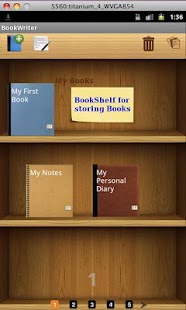BookWriterLite (Notes/Book/Dia 1.4
Free Version
Publisher Description
Pocket Book Writer Lite
BookWriterLite is a simple, flexible, and cost-effective application to write books/notes/draw diagrams etc on your Android Phone/Tablet.
You can write a book, diary, novel, story and export it as a PDF.
Many people, at least once in their life, have thought about writing a book.
The goal isn't always to spread an idea. Sometimes the goal is to make
something that gives your ideas substance and allows them to travel.
Users of free versions can use only 4 pages. Please support our work by buying paid version.
Features
- Write and Organize Books/Notes/Stories for Android Phones/Tablets.
- Complete data is stored locally on the device.
- Handwritten notes can be saved inside paint book.
- Book PDF can be generated and viewed with any PDF reader.
Please Note: You need to install a PDF reader to view PDF on the Phone.
- Pages can be bookmarked and the Table of Content is generated automatically.
- Images and Notes can be embedded inside the page.
- Book can be protected by password.
- Book Cover can be customized by the user.
- User can share books with friends via Email.
- PDF can be saved on External Storage.
Known Issue.
- Resizing of image might fail on some phones.We are in processing of fixing it and will release an update soon.
If you have any compatibility issue on your phone/tablet please contact us at support@easybookwriter.com.
Please visit http://www.easybookwriter.com for more information.
Keywords: write a book bookwriter write notes paint handwritten notes
About BookWriterLite (Notes/Book/Dia
BookWriterLite (Notes/Book/Dia is a free app for Android published in the PIMS & Calendars list of apps, part of Business.
The company that develops BookWriterLite (Notes/Book/Dia is EasyBookWriter.com. The latest version released by its developer is 1.4. This app was rated by 1 users of our site and has an average rating of 4.0.
To install BookWriterLite (Notes/Book/Dia on your Android device, just click the green Continue To App button above to start the installation process. The app is listed on our website since 2012-08-30 and was downloaded 30 times. We have already checked if the download link is safe, however for your own protection we recommend that you scan the downloaded app with your antivirus. Your antivirus may detect the BookWriterLite (Notes/Book/Dia as malware as malware if the download link to com.ebw.bookwriter.lite is broken.
How to install BookWriterLite (Notes/Book/Dia on your Android device:
- Click on the Continue To App button on our website. This will redirect you to Google Play.
- Once the BookWriterLite (Notes/Book/Dia is shown in the Google Play listing of your Android device, you can start its download and installation. Tap on the Install button located below the search bar and to the right of the app icon.
- A pop-up window with the permissions required by BookWriterLite (Notes/Book/Dia will be shown. Click on Accept to continue the process.
- BookWriterLite (Notes/Book/Dia will be downloaded onto your device, displaying a progress. Once the download completes, the installation will start and you'll get a notification after the installation is finished.